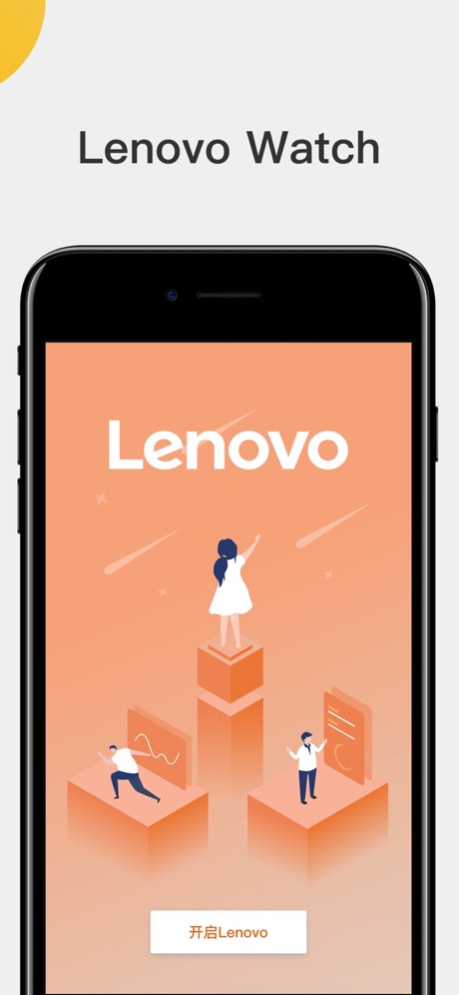Lenovo Watch 3.1.0
Continue to app
Free Version
Publisher Description
Lenovo Watch不仅是一款智能手表类App,更是个人行为数据服务系统。它更侧重于个人行为数据,并希望通过收集、整理、过滤、分析、反馈、汇总、比照和交互,对个体的效率管理、健康管理、个人偏好、工作生活行为进行统计提炼,并在一定程度上提供干预性建议,让大数据更好的为个体服务,支持将运动数据写入苹果健康中心。
Lenovo Watch is not only a smart watch App, but also a personal behavioral data service system. It focuses more on personal behavioral data and expects to statistically refine the individual's efficiency management, health management, personal preferences and work-life behaviors through collection, collation, filtering, analysis, feedback, aggregation, comparison and interaction and, to a certain extent, Provide interventional advice to make big data better for individuals and support writing exercise data to Apple Health.
Jan 6, 2020
Version 3.1.0
Fix connection problems
Compatible with iOS 13.3
About Lenovo Watch
Lenovo Watch is a free app for iOS published in the System Maintenance list of apps, part of System Utilities.
The company that develops Lenovo Watch is Lenovo. The latest version released by its developer is 3.1.0.
To install Lenovo Watch on your iOS device, just click the green Continue To App button above to start the installation process. The app is listed on our website since 2020-01-06 and was downloaded 3 times. We have already checked if the download link is safe, however for your own protection we recommend that you scan the downloaded app with your antivirus. Your antivirus may detect the Lenovo Watch as malware if the download link is broken.
How to install Lenovo Watch on your iOS device:
- Click on the Continue To App button on our website. This will redirect you to the App Store.
- Once the Lenovo Watch is shown in the iTunes listing of your iOS device, you can start its download and installation. Tap on the GET button to the right of the app to start downloading it.
- If you are not logged-in the iOS appstore app, you'll be prompted for your your Apple ID and/or password.
- After Lenovo Watch is downloaded, you'll see an INSTALL button to the right. Tap on it to start the actual installation of the iOS app.
- Once installation is finished you can tap on the OPEN button to start it. Its icon will also be added to your device home screen.